
Internet Explorer 4

First, open up Internet Explorer and click on View then Internet Options:
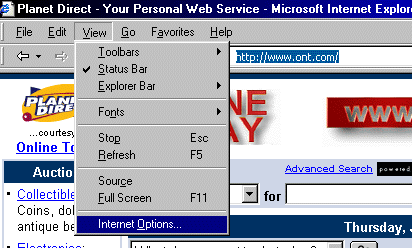
Next you should this window:
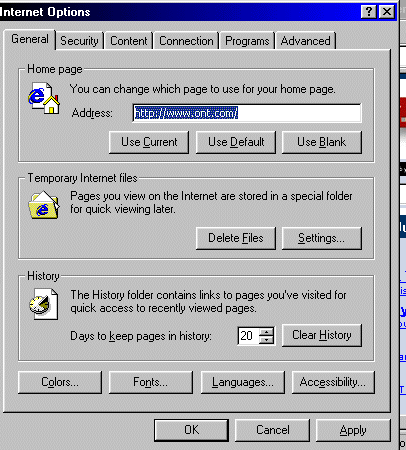
You can change your home page (the text
highlighted in blue) to anything you'd like.
If you are already on the page you want
as your home page, click "Use Current".
The Connection window displays all of the
infomation on how Internet Explorer connects to the internet.
Your settings should look like this if
you are using a modem:
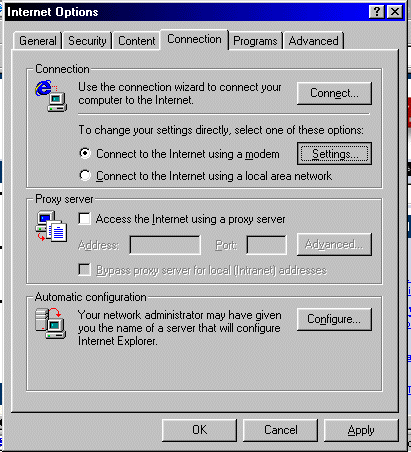
Click on the "Settings" button (next to
"Connect through a modem") and that will let you modify the dial-up settings.
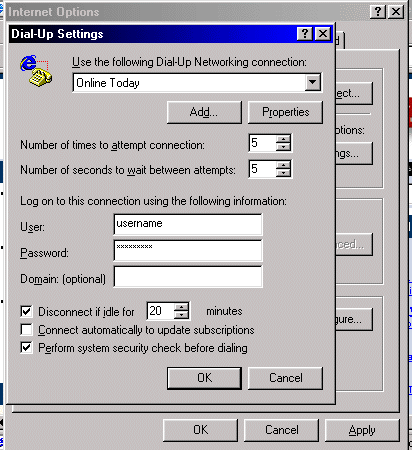
Click here to see how to configure Outlook Express.
Need to know how
to setup Dial-Up Networking?